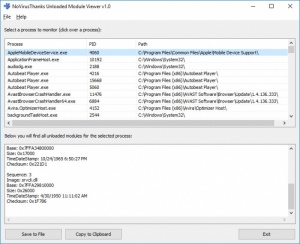Unloaded Module Viewer
1.0
Size: 33.42 MB
Downloads: 2560
Platform: Windows (All Versions)
Regular scans against viruses or malware is a simple way of making sure that your system is not infected. However, some users like to take matters into their own hands and look out for malware signs for themselves, which is why you will see people taking a closer look at their running processes. If you are that kind of user, then you will definitely be interested in Unloaded Module Viewer. This simple utility displays the unloaded modules for each process that is running on your computer. Though it doesn't actually do anything to detect or remove malware, the software provides you with enough information so you can spot malware behavior and figure out how a threat might have slipped through your defenses.
Unloaded Module Viewer works on all modern Windows platforms and it doesn't need to be installed. All you have to do is extract its 32 or 64-bit executable and run it. The application doesn't have any special requirements and it doesn't use a significant amount of resources.
The user interface is split in two parts. The upper half consists of a list with all running processes. Besides their names, the application displays their full paths and IDs as well. The lower half of the interface is where you will find information about the unloaded modules, for selected processes. You can also find two options, for copying the information to the clipboard and for saving it in a TXT file.
Besides viewing, copying or saving information, there is nothing else you can do with Unloaded Module Viewer. However, the software's purpose is not to detect and remove threats, but to provide you with information and it certainly excels at that. The software provides you with information in a transparent way, which can't be said about the operating system or many other third party utilities.
The way process modules are unloaded allows certain types of malware to inject and unload their own DLLs, which makes them harder to spot. This is why Unloaded Module Viewer can be an invaluable tool. The software can provide you with a full picture of unloaded modules, which can be quite useful for debugging and forensics.
The type of information Unloaded Module Viewer provides you with proves how valuable this tool can be.
Pros
You can view details about unloaded modules for individual processes. It is also possible to copy or save the information at a moment's notice. The application is lightweight, easy to use and it doesn't need to be installed.
Cons
There are no major issues to complain about.
Unloaded Module Viewer
1.0
Download
Unloaded Module Viewer Awards

Unloaded Module Viewer Editor’s Review Rating
Unloaded Module Viewer has been reviewed by Frederick Barton on 06 Jun 2018. Based on the user interface, features and complexity, Findmysoft has rated Unloaded Module Viewer 5 out of 5 stars, naming it Essential